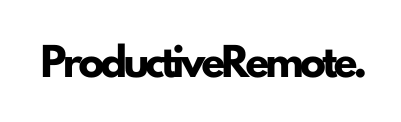Remote work is your ticket to freedom—no soul-sucking commute, no fluorescent lights—just you, your laptop, and endless potential. But here’s the catch: productivity can tank fast. A buzzing phone, a barking dog, or the siren call of Netflix can shred your focus. Stats don’t lie—70% of remote workers wrestle with staying on task outside a traditional office. If your workday ends with “What did I even do?”, this guide’s for you.
Say hello to the ultimate guide to remote work productivity apps in 2025. These aren’t just tools—they’re your lifeline to crushing it from anywhere. From slashing email overload to locking down your data, I’ve hand-picked 10 apps that tackle every angle of remote work chaos. I’ve used these myself (some links are affiliate—I might earn a commission, no cost to you), and they’ve turned my WFH grind into a powerhouse. Ready to boost your focus and efficiency? Let’s roll!
Why Remote Work Productivity Apps Are Non-Negotiable in 2025
The remote work boom isn’t slowing—80% of companies now lean into hybrid or fully remote setups. But freedom comes with a price: no office structure means you’re the boss of your time. That’s where productivity apps step in—they cut through the noise, syncing teams, slashing wasted hours, and keeping burnout at bay. Cybersecurity? Attacks are up 300%. Distractions? 60% of remote folks feel the strain. These apps don’t just help—they’re essential. Here’s the top 10 lineup, stacked to make 2025 your most productive year yet.
Top 10 Remote Work Productivity Apps for 2025
1. Asynchronous Video: Loom—Ditch Live Meetings
Live calls can eat your day—async adoption’s up 135%. Loom lets you record quick video updates, freeing you from endless Zoom syncs. I’ve cut ~3 hours of meetings weekly with it.
- Key Features: Screen recording, instant sharing, viewer analytics.
- Why It Stands Out: Work on your time—async is the future.
- Pricing: Free; Business ~$8/month.
2. Cybersecurity: NordVPN—Lock Down Your Data
Remote work’s a hacker’s playground—cyber threats spiked 300%. NordVPN encrypts your connection, keeping your WFH setup bulletproof. I trust it on sketchy café Wi-Fi.
- Key Features: Military-grade encryption, no logs, multi-device.
- Why It Stands Out: Top-tier security—remote must-have.
- Pricing: ~$3/month (2-year plan)—get it here (affiliate link).
3. Password Management: NordPass—Secure Your Logins
Juggling passwords is a nightmare—NordPass stores them safely, auto-filling across devices. I’ve stopped scrambling for “password123” mid-call.
- Key Features: Encrypted vault, auto-fill, breach alerts.
- Why It Stands Out: Pairs with NordVPN—security dream team.
- Pricing: ~$2/month (2-year plan)—try it here (affiliate link).
4. Task Automation: Zapier—Cut the Busywork
Manual tasks kill time—Zapier automates them, linking apps like Slack and Trello. I’ve shaved ~1 hour daily off repetitive chores.
- Key Features: 5,000+ app integrations, no-code workflows.
- Why It Stands Out: Turns chaos into seamless systems.
- Pricing: Free; Starter ~$20/month.
5. Noise Cancellation: Krisp—Silence the Chaos
Barking dogs, loud neighbors—Krisp mutes it all during calls. I’ve gone from “Can you mute?” to crystal-clear chats.
- Key Features: AI noise removal, call summaries.
- Why It Stands Out: Clean audio = pro vibes.
- Pricing: Free; Pro ~$8/month.
6. Workspace Hub: Notion—Your All-in-One Brain
Notion’s notes, tasks, and wikis replace a dozen tools. I’ve swapped scattered docs for one synced hub—game-changer.
- Key Features: Databases, templates, real-time collab.
- Why It Stands Out: Total flexibility—build it your way.
- Pricing: Free; Pro ~$4/month—master it with this guide (affiliate link).
7. Task Tracking: Todoist—Own Your To-Do List
Todoist’s clean design keeps tasks in check—I’ve gone from “forgotten” to “done” with its reminders.
- Key Features: Priorities, recurring tasks, syncs everywhere.
- Why It Stands Out: Simple power—focus without fluff.
- Pricing: Free; Premium ~$4/month—level up with this guide (affiliate link).
8. Time Insights: RescueTime—Find Lost Hours
RescueTime tracks your screen time—I’ve cut ~2 hours of doom-scrolling weekly with its nudges.
- Key Features: Activity logs, focus goals, productivity scores.
- Why It Stands Out: Data beats guesswork every time.
- Pricing: Free; Premium ~$6/month.
9. Focus Music: Brain.fm—Lock In Your Flow
Brain.fm’s neuroscience-backed tracks boost concentration—I’ve written this post distraction-free with it.
- Key Features: Tailored audio, focus timers.
- Why It Stands Out: Science meets sound—unmatched focus edge.
- Pricing: ~$7/month.
10. Writing Aid: Grammarly—Polish Your Words
Typos kill credibility—Grammarly catches them, refining emails and docs. I’ve gone from “meh” to “pro” fast.
- Key Features: Real-time edits, tone tweaks, plagiarism check.
- Why It Stands Out: Elevates every WFH word.
- Pricing: Free; Premium ~$12/month.
How to Pick Your Productivity Stack
Lost in the options? Here’s your playbook:
- Identify Pain Points: Meetings clogging your day? Loom. Data leaks? NordVPN.
- Start Free: Test Notion’s free tier or Todoist’s basics—zero risk.
- Integrate Smart: Link Zapier with Slack—fewer clicks, more wins.
- Stay Sane: Pair Brain.fm with these mental health tips—focus needs balance.
Your 2025 Productivity Unleashed
This ultimate guide to remote work productivity apps in 2025 hands you the keys to WFH mastery. NordVPN locks it down, Loom frees your schedule, and Notion turns chaos into clarity—I’ve lived it, and it works. Grab one—like Todoist—and watch your efficiency soar. Want more remote hacks? Hit up the Productive Remote Blog. What’s your go-to tool? Drop it below—I’m all ears! Share this with your crew—let’s own 2025.