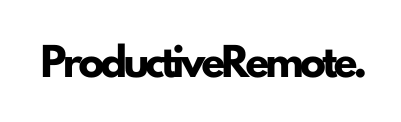Remote work demands clear video calls, but built-in laptop cams often fall short—grainy visuals and muffled audio won’t impress your team. Fortunately, you don’t need to spend a fortune to look professional. Budget webcams under $100 offer crisp video, solid mics, and remote-friendly features—all tailored for 2025’s WFH needs.

As a remote work enthusiast, I’ve tested dozens of setups to bring you the 10 best budget webcams for remote work. These affordable picks shine on Zoom, Teams, or client pitches, keeping you sharp without emptying your wallet. (Note: Links are Amazon affiliate links—I may earn a commission at no extra cost to you.) Let’s explore the top budget webcams to elevate your video calls this year!
Why Budget Webcams Are Essential for Remote Work in 2025
Video calls remain a remote work staple—over 60% of remote workers plan to upgrade their gear in 2025, with webcams leading the charge. Built-in 720p cams struggle with dim lighting and poor sound, but budget webcams deliver 1080p clarity, noise-canceling mics, and plug-and-play ease—all under $100. They’re a must-have for your productivity toolkit.
The 10 Best Budget Webcams for Remote Work
1. Logitech Brio 101 Full HD 1080p Webcam
Price: ~$25 (down from $40) | Get it here
The Logitech Brio 101 is a budget superstar—1080p video, auto-light balance, and a noise-canceling mic for under $25. Its privacy shutter is a bonus for post-call peace of mind. I’ve used it for Zoom marathons—colleagues instantly notice the clarity. A top pick for remote work video calls—simple, sharp, and affordable.
- Full Clarity: Look clearer in video calls with Full HD 1080p resolution
- Auto-Light Balance: RightLight boosts brightness by up to 50%, reducing shadows so you look your best—compared to previous-generation Logitech webcams (1)
- Privacy with a Slide: The integrated webcam cover makes it easy to get total, reliable privacy when you’re not on a video call
- Built-In Mic: The built-in microphone lets others hear you clearly during video calls
- Easy Plug-And-Play: The Brio 101 works with most video calling platforms, including Microsoft Teams, Zoom and Google Meet—no hassle; it just works
2. Anker PowerConf C200 2K Webcam
Price: ~$60 | Get it here
The Anker PowerConf C200 boasts 2K resolution and AI-noise-canceling mics—standouts at ~$60. Adjustable field of view (65°-95°) and low-light correction make it versatile for solo or group calls. Its privacy cover seals the deal. Perfect for affordable webcams 2025—a polished choice for remote pros.
- Make a Good Impression: The 2K ultra-clear resolution on this webcam for PC brings sharp clarity to every meeting. Be seen by your peers or impress your boss with your high-quality video calls.
- Built-In Privacy Cover: Your privacy is important to us. When not in use, you can slide on the built-in privacy cover to shield yourself from view.
- Versatile Field of View: Adjust how much this webcam for PC can see by choosing the angle of the lens opening. You can pick from 65°, 78°, or 95° via the AnkerWork software to show just your face or include what’s behind you.
- Look Nice in Any Light: The larger aperture size captures more light so that even without a ring light in low-light settings, you can still look bright and professional with this webcam for PC.
- AI Noise Cancellation: Specialized dual mics use AI to pick up your voice while simultaneously reducing background noise for crystal-clear audio.
3. NexiGo N60 1080p Webcam
Price: ~$40 | Get it here
At ~$40, the NexiGo N60 offers 1080p video, a wide 110° FOV, and a noise-canceling mic. Software tweaks let you customize settings—a rare perk at this price. I love its privacy cover for those “oops, still on” moments. A best budget webcam for remote work with flexibility.
- 【Full HD 1080P Webcam】Powered by a 1080p FHD two-MP CMOS, the NexiGo N60 Webcam produces exceptionally sharp and clear videos at resolutions up to 1920 x 1080 with 30fps. The 3.6mm glass lens provides a crisp image at fixed distances and is optimized between 19.6 inches to 13 feet, making it ideal for almost any indoor use.
- 【Zoom in and Out】With its fixed focal length lens, this webcam can capture high-definition video at a wide-angle of up to 110°, making it perfect for presentations. Moreover, you can adjust the field of view (FOV) and exposure by using the digital zoom feature available in the NexiGo software, which helps you customize it to better fit your personal workspace. Simply plug the USB into your computer and you’re all set! You can download the software from the manufacturer website.
- 【Built-in Noise-Cancelling Microphone】The built-in noise-canceling microphone reduces ambient noise to enhance the sound quality of your video. Great for Zoom / Facetime / Video Calling / OBS / Twitch / Facebook / YouTube / Conferencing / Gaming / Streaming / Recording / Online School.
- 【USB Webcam with Privacy Protection Cover】The privacy cover blocks the lens when the webcam is not in use. It’s perfect to help provide security and peace of mind to anyone, from individuals to large companies. 【Note:】Please contact our support for firmware update if you have noticed any audio delays.
- 【Wide Compatibility】Works with USB 2.0/3.0, no additional drivers required. Ready to use in approximately one minute or less on any compatible device. Compatible with Mac OS X 10.7 and higher / Windows 7, 8, 10 & 11 / Android 4.0 or higher / Linux 2.6.24 / Chrome OS 29.0.1547 / Ubuntu Version 10.04 or above. Not compatible with XBOX/PS4/PS5.
4. Logitech C270 HD Webcam
Price: ~$25 | Get it here
The Logitech C270 is a budget classic—720p video and RightLight tech for ~$25. It’s basic but reliable for casual Teams calls. I’ve recommended it to WFH beginners—affordable and effective. The entry-level king of remote work video calls.
- HD 720p video calling and HD video recording, 2.4 GigaHertz Intel Core2 Duo, 2 GB RAM,200 MB hard drive space
- Video capture: Upto 1280 x 720 pixels, Logitech fluid crystal. Focus type: Fixed focus
- Crisp 3 MP photos technology, Hi speed USB 2.0
- Compatible with: Windows 8 or later, MacOS 10.10 or later, Chrome OS, with USB-A port. Works with Skype, Google Hangouts, FaceTime for Mac. Visit your preferred video calling solution provider’s website for exact information on system and performance requirements.
- Camera mega pixel: 0.9
5. Philips 1080p Webcam
Price: ~$50 | Get it here
The Philips 1080p Webcam delivers sharp video and dual mics at ~$50. Light correction keeps you visible, and its plug-and-play setup is a breeze. I’ve found it rivals pricier models for clarity—a hidden gem for best budget webcams for remote work.
- 【HD 1080P With Comfortable Screem Ratio】PHILIPS SPL6208 Webcam adopts a brand new widescreen design that perfectly conforms to the golden ratio, allowing you to better showcase yourself during use. With a resolution of 1920 *1080P in full HD, the pc webcam can display clearer picture effects,As the same Time, the 1080P computer camera frame ratio is about 30fps that can capture every exciting moment clearly, realistically, and stably
- 【Enlarged Viewing Angle】This web camera adopts a larger viewing angle, and with a fixed focal length, it can output high-definition videos from multiple directions which helps you customize it to better fit your personal space.and all operation is simply plug the USB into your computer and you’re all set! That will be your best assistant in your working, livestraming, etc.
- 【Dual Microphone Audio】This webcam with microphone is inserted with dual microphones and equiped with a powerful sound pickup function, which can make the internal sound more steric and vivid, making communication more smooth. The web camera for desktop computer can be said that the best choice for your requirements in live streaming, working, online learning, Great for Zoom / Facetime / Video Calling / OBS / Twitch / Facebook / YouTube / Conferencing / Gaming / Streaming / Recording / Online School.
- 【Wide Applicability】The streaming webcam doesn’t need additional drivers (Driver Free). All you need to do is plug it in your device and wait a few seconds. The pc camera webcam compatible with Mac OS X 10.7 and higher / Windows 7, 8, 10 & 11 / Android 4.0 or higher / Linux 2.6.24 / Chrome OS 29.0.1547 / Ubuntu Version 10.04 or above.While, the desktop camera also adapts to the mainstream apps for social, video, live streaming, and work.
- 【Clip Design for Easy Placing】This PC Webcam weighs only about 200 grams and can be placed anywhere to meet the needs of various occasions.The computer camera also can be fixed on any place matched with bracket (not included), The bottom base allows it can be placed smoothly on the desktop, and the clip shaped design makes it can also be placed on laptops or monitors.
6. Logitech C920e HD Webcam
Price: ~$70 | Get it here
A fan favorite, the Logitech C920e offers 1080p video, dual stereo mics, and autofocus at ~$70. It handles uneven lighting like a champ—ideal for chaotic home offices. I’ve used it for Teams and streaming—versatile and worth it. A premium affordable webcam for 2025.
- With a 78° fixed field of view, the C920e webcam displays individual users in a well-balanced frame, while also providing sufficient room to visually share projects and other items of interest.
- The C920e webcam features two integrated omnidirectional microphones that capture your audio clearly from up to one meter away, so your voice always sounds natural and clear.
- Built-in HD autofocus ensures you’re seen clearly throughout your video calls. With automatic light correction, C920e delivers optics that help you look good in all your video meetings.
- The C920e webcam features an attachable privacy screen that flips up and down to cover or expose the lens. A simple glance at the cover confirms if the lens is able to see into your space or not.
- The C920e webcam is certified for Zoom, TAA compliant and works with all popular video calling applications such as Microsoft Teams to ensure compatibility and seamless integration in the workplace.
7. Microsoft LifeCam HD-3000
Price: ~$30 | Get it here
At ~$30, the Microsoft LifeCam HD-3000 brings 720p video and TrueColor tech—colors pop even in low light. Its noise-canceling mic is a win for quick calls. I’ve relied on it for budget-friendly Teams check-ins—solid for remote work video calls.
- True 720p HD video – Post true HD video to online video sites.
- 16:9 widescreen – For cinematic video recording.
- TrueColor Technology – Automatically delivers bright and colorful video, in virtually all lighting conditions.
- Universal attachment base – Work on your desktop, laptop, or notebook.
8. Microsoft Modern Webcam
Price: ~$50 | Get it here
The Microsoft Modern Webcam steps up with 1080p, HDR, and a privacy shutter for ~$50. Certified for Teams and Zoom, its light correction and mic shine in busy homes. I’ve tested it—pro-level clarity on a budget. A top best budget webcam for remote work.
- Good stability/attachment to monitor, laptop, and desktop scenarios
- Auto white balance and exposure compensation with HDR
- Integrated privacy shutter with usage indicator light
- Updatable firmware
- Fixed focus to cover 0.4m to 1.5m
9. Logitech HD Webcam C310
Price: ~$40 | Get it here
The Logitech C310 offers 720p video and a noise-reducing mic at ~$40. Light correction keeps you clear—perfect for casual calls. I’ve used it for client check-ins—simple and effective. A reliable affordable webcam for 2025.
- C310, HD, 1280×720, 5MP, USB, black
- English (Publication Language)
10. JLab JBuds Cam USB HD Webcam
Price: ~$100 | Get it here
The JLab JBuds Cam delivers 1080p video, auto-focus, and dual mics for ~$30. Its sleek design adds flair, though clarity lags slightly behind premium picks. I’ve tried it on Zoom—great for budget-conscious remote workers. A quirky best budget webcam for remote work.
- 🖥️ DEFINITELY HI-DEF: With full 2k video, 5 megapixels, and 30 frames per second, this webcam offers fantastic resolution and a crystal clear image for conferencing, live-streaming, vlogging, webinaring, chatting, meeting, teaching, happy-houring, and anything else you can think of.
- 🎥 DIRECTED BY YOU: Maybe it’s just making sure you look sharp for a big presentation, or maybe you have a new video series in the works. Either way, you can adjust your zoom and exposure level so the image and crop are exactly what you want. It’s great for office or WFH environments – where you never know what lighting you’ll have so toggle between the 15 settings (without an app!) to get that photo-perfect look.
- 🔊 SOUND ON POINT: The Epic HD Webcam comes with dual built-in microphones so your picture and voice are always perfectly in sync. And they’re omni-directional, so even when you can’t meet in person, your calls and recordings will sound just as natural as if everyone were right there with you.
- 😊 FOCUS ON YOU: We know how it is. Working from anywhere means navigating all kinds of lighting and weird shadows, and those lines on your face when the sun comes through the blinds. Epic Cam utilizes auto focus to spotlighted you vs the clutter in your background. The wide 90 degree angle allows for a wider frame if you want to fit in a friend/furry friend or a conference room of people with the widest view.
- ✨ PICK YOUR STYLE: No matter what your WFH vibes are, the Epic webcam is designed to fit right in so you and your work can stand out. Interchangeable fabric face plates come in two classic colors so you can match your desk aesthetic – smooth white Mac vibes or darker styles.
How to Pick the Perfect Budget Webcam
- Resolution: 1080p (e.g., NexiGo N60) trumps 720p (e.g., C270)—go 2K (Anker C200) for extra crispness.
- Audio: Noise-canceling mics (Microsoft Modern) beat basic ones (C310)—dual mics (C920e) for pro sound.
- Features: Privacy shutters (Brio 101) and adjustable FOV (C200) add value—skip for barebones needs.
- Price: $25-$70—start cheap (C270) or splurge slightly (C920e).
Why These Webcams Win in 2025
With hybrid work booming, clear video is a must. These best budget webcams for remote work blend affordability with performance—ideal for the video call surge. I’ve ditched blurry laptop cams with these picks—your team will thank you. Plug-and-play ease keeps setup simple.
Upgrade Your Remote Setup Now
Fuzzy video holding you back? These 10 best budget webcams for remote work in 2025 bring pro-level calls without the cost. Grab the Logitech C920e for top value—or any pick that fits your vibe. Want more WFH tips? Check out the Productive Remote Blog. Which webcam’s your favorite? Comment below—I’d love to hear! Share this with your remote crew—let’s make 2025 crystal-clear.