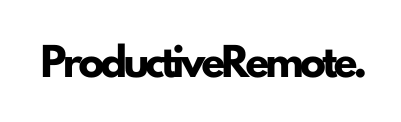Hey there! If you’re still squinting at a tiny laptop screen or dealing with a monitor that’s older than your favorite playlist, it’s time for an upgrade. A great monitor isn’t just a nice-to-have—it’s the secret weapon that can make your workday smoother, your focus sharper, and your Zoom calls way less painful. Whether you’re grinding through spreadsheets, designing the next big thing, or just trying to keep your inbox from exploding, the right screen can turn your home office from “meh” to “heck yeah.”
So, what’s hot in 2025? Monitors are getting sharper, more connected, and packed with features that make your life easier. We’ve done the legwork—scouring reviews, geeking out over specs, and even testing a few ourselves—to bring you the best picks for every budget and need. Ready to find your perfect match? Let’s dive in and make your home office the envy of your Wi-Fi network.
Quick List:
Why Your Home Office Deserves a Top-Notch Monitor
Let’s be real: your monitor is where the magic happens. It’s where you spend hours staring at emails, docs, and that one coworker who always forgets to mute. A good one can:
- Boost Your Productivity: More screen space means less tab-switching chaos. Fun fact: using multiple displays can increase productivity by up to 42% (Jon Peddie Research).
- Save Your Eyes: Blue light filters and flicker-free tech keep your peepers happy, even during those “just one more email” marathons.
- Keep You Comfy: Adjustable stands let you tweak the height and angle, so you’re not hunched over like a goblin by 3 p.m.
Bottom line? A solid monitor is an investment in your workday—and your sanity. Ready to see what’s out there? Let’s break down what to look for and then jump into the top picks for 2025.
Related: Want to level up your entire setup? Check out our Essential Ergonomic Gear for Remote Work Productivity in 2025.
What Makes a Monitor Perfect for Your Home Office?
Not all monitors are created equal, and what works for gaming or binge-watching might not cut it for your workday. Here’s your cheat sheet for picking the right one:
- Screen Size: 27 inches is the sweet spot for most desks—big enough to multitask, small enough to fit. Got space? Ultrawides are your new best friend.
- Resolution: 4K (3840×2160) is the gold standard for crisp text and visuals. QHD (2560×1440) is a solid middle ground, and Full HD (1920×1080) works if you’re on a budget.
- Connectivity: USB-C is a must for laptop users—one cable for power, data, and video. HDMI and DisplayPort are staples too.
- Ergonomics: Look for height adjustment, tilt, and swivel to keep your neck and back from staging a revolt.
- Bonus Features: Built-in webcams, speakers, and eye-care tech (like blue light filters) are the icing on the cake.
Got your wishlist ready? Great. Now, let’s meet the monitors that made the cut for 2025.
The 5 Best Monitors for Your Home Office in 2025
We’ve scoured the web, read the reviews, and double-checked the specs to bring you the cream of the crop. Whether you’re ballin’ on a budget or ready to splurge, there’s something here for you.
1. Dell UltraSharp U2723QE – The All-Around Champ
First up, the Dell UltraSharp U2723QE. This 27-inch 4K beauty is like the Swiss Army knife of monitors—versatile, sharp, and packed with features. The IPS Black panel delivers deep contrast and vibrant colors, while the USB-C hub charges your laptop and connects your peripherals with one cable. Plus, the stand adjusts every which way to keep you comfy.
- Key Features:
- 27-inch 4K (3840×2160) IPS Black display
- USB-C with 90W power delivery
- Height, tilt, swivel, and pivot adjustments
- KVM switch for multi-PC setups
- Pros: Stunning visuals, killer connectivity, ergonomic bliss.
- Cons: It’s a bit pricey, but worth every penny.
- Who It’s For: Anyone who wants a do-it-all monitor—perfect for managers, freelancers, or anyone juggling multiple tasks.
This one’s a no-brainer if you’re after quality that lasts. Pair it with a standing desk, and you’ve got a setup that screams “I’ve got my life together.”
- Dell UltraSharp 27″ U2723QE computer monitor offers incredible color and superior black performance with a contrast ratio of 2000:1 on the world’s first 27″ 4K monitor with IPS Black. Customize your viewing experience with the monitor’s ergonomic design, allowing tilt, swivel, rotation, and height adjustments. The blue light filtering, 178°/178° horizontal and vertical viewing angles, and a VESA DisplayHDR 400 rating contribute to long-lasting comfort during extended usage.
2. Dell UltraSharp U3425WE – The Multitasking Monster
Next, the Dell UltraSharp U3425WE. If your workday feels like a circus—Slack on one side, spreadsheets on the other, and a Zoom call in between—this 34-inch ultrawide is your ringmaster. The curved screen wraps around your field of vision, and the 3440×1440 resolution keeps everything crisp. Plus, Thunderbolt 4 means lightning-fast data and charging.
- Key Features:
- 34-inch curved ultrawide display
- 3440×1440 resolution
- Thunderbolt 4 with 90W power delivery
- Built-in KVM and USB hub
- Pros: Tons of screen space, immersive design, perfect for power users.
- Cons: It’s a desk hog—measure twice!
- Who It’s For: Multitaskers who need to see everything at once—freelancers juggling clients or managers keeping tabs on teams.
- Anti-glare
- Ambient Light Sensor
- Picture by Picture
- Digital Daisy Chain
Related: Struggling to stay organized? Check out our Best Productivity Hacks for Remote Workers: From Chaos to Control.
3. BenQ GW2486TC – The Budget Boss
On a tighter budget? The BenQ GW2486TC has your back. This 24-inch Full HD monitor proves you don’t need to spend big to get quality. The IPS panel delivers vibrant colors, and the adjustable stand keeps you comfy. It even throws in USB-C for a one-cable connection to your laptop.
- Key Features:
- 24-inch Full HD (1920×1080) IPS display
- USB-C with 65W power delivery
- Height, tilt, and swivel adjustments
- Eye-care tech (blue light filter, flicker-free)
- Pros: Affordable price, solid performance, eye-friendly features.
- Cons: No 4K, and 24 inches might feel small for some.
- Who It’s For: New freelancers or remote workers dipping their toes into a proper setup without breaking the bank.
- 【Optimized for Both Work and Play】24 Inch 1080P FHD IPS computer monitor features an edge-to-edge display that allows you to focus on the important stuff.
- 【Eye-care Tech】Our exclusive Eye-Care technology reduces eye fatigue for optimal comfort, productivity and allows you to work for an extended period of time.
- 【Brightness Intelligence】Optimizes display performance for work and play to protect your vision while providing a stunning image at the same time.
- 【USB-C Connectivity】Synchronize images, videos, data and charge all of your mobile devices with an all-in-one cable and 60W power delivery!
4. HP E27m G4 – The Connectivity King
Say hello to the HP E27m G4. If your desk looks like a cable explosion, this 27-inch QHD monitor is your savior. The built-in USB-C hub charges your laptop, connects your peripherals, and even supports daisy-chaining another screen—all with one cord. Plus, it’s got a built-in webcam and speakers for seamless video calls.
- Key Features:
- 27-inch QHD (2560×1440) display
- USB-C with 65W power delivery
- Integrated 5MP webcam and dual speakers
- Adjustable stand, VESA-ready
- Pros: Streamlined connectivity, built-in webcam, clean design.
- Cons: Not 4K, but QHD still looks great.
- Who It’s For: Remote workers who live on Zoom and hate cable clutter.
- Experience a new level of viewing pleasure with Wide Quad High Definition (WQHD) that features 4 times the resolution of standard HD
- 5 ms GTG (OD) response time makes it excellent for latest action films, sports or gaming
- 16:9 widescreen resolution perfect for watching movies, playing video games and getting on with office work
- Furnishes captivating visuals with 300 Nit brightness levels
- Features HDMI input to get connected with the top of the line PCs, Blu-ray players, and cutting edge gaming consoles
5. ASUS ProArt PA279CRV – The Creative’s Dream
Last but not least, the ASUS ProArt PA279CRV. This 27-inch 4K monitor is built for creatives—think designers, photographers, or video editors. It’s factory-calibrated for perfect colors (99% DCI-P3), and the USB-C port delivers power and data in one go. The stand pivots too, so you can switch to portrait mode for editing long docs or mockups.
- Key Features:
- 27-inch 4K (3840×2160) IPS display
- 99% DCI-P3 color accuracy
- USB-C with 96W power delivery
- Pivot, tilt, and height adjustments
- Pros: Unreal color precision, versatile for creative work, solid build.
- Cons: Pricey, but pros will see it as an investment.
- Who It’s For: Freelance creatives who need their colors spot-on every time.
How to Pick the Right Monitor for Your Home Office
With all these options, how do you choose? It’s less about “the best” and more about “the best for you.” Here’s a quick guide:
- Budget: Tight on cash? BenQ GW2486TC is your pick. Ready to invest? Dell UltraSharp U2723QE or ASUS ProArt PA279CRV won’t disappoint.
- Desk Space: Small setup? Stick to 24–27 inches. Big desk? The Dell ultrawide beckons.
- Work Style: Creatives need the ASUS for color accuracy. Multitaskers thrive with Dell’s ultrawide. Hate cables? HP’s your guy.
- Future-Proofing: USB-C is the way to go if you want a monitor that plays nice with tomorrow’s tech.
Still torn? Ask yourself: What’s the biggest pain point with your current screen? Fix that, and you’re golden.
Related: Pair your new monitor with the Best Ergonomic Office Chairs for Work From Home Jobs
Final Thoughts: Make Your Home Office Work for You
Your monitor isn’t just a screen—it’s where your workday lives. A great one can turn chaos into calm, boost your output, and keep you feeling good even after eight hours of grinding. From the budget-friendly BenQ GW2486TC to the creative powerhouse ASUS ProArt PA279CRV, these 2025 picks have something for every home office hero.
Ready to pull the trigger? Scroll down to see our top picks again and snag the one that fits your vibe. Your eyes, your neck, and your productivity will thank you.
Quick Recap: Our Top 5 Monitors for 2025
Here’s the lineup one more time:
| Monitor | Best For | Standout Feature | Price Range |
|---|---|---|---|
| Dell UltraSharp U2723QE | All-Around Use | 4K + USB-C hub | $$$ |
| Dell UltraSharp U3425WE | Multitasking | Ultrawide curved screen | $$$$ |
| BenQ GW2486TC | Budget Buyers | Full HD + USB-C | $ |
| HP E27m G4 | Connectivity | Built-in webcam + USB-C | $$ |
| ASUS ProArt PA279CRV | Creatives | Perfect color accuracy | $$$ |
(This post contains affiliate links that I may earn a small percentage at no cost to you!)