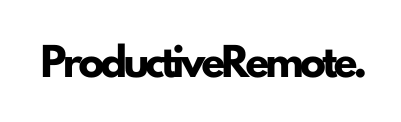Video calls have become a daily reality for most of us. Whether you’re a freelancer pitching clients, a remote worker syncing with your team, or a manager running virtual meetings, your webcam is your window to the professional world. But here’s the deal—you don’t need to drop a fortune to get decent video quality. Affordable webcams have stepped up their game, offering solid performance without the hefty price tag.
I’ve tested a bunch of budget-friendly options to find the best affordable webcam for video conferencing, and one stood out: the Anker PowerConf C200. It’s not just about the price—it’s the whole package: clear video, good audio, and a setup that doesn’t make you want to pull your hair out. In this post, I’ll walk you through why it’s my top choice, compare it to other solid contenders, and help you pick the right webcam for your needs—all while keeping it real and practical.
Check out: The 10 Best Budget Webcams for Remote Work in 2025: Affordable Picks for Video Calls
Why You Need a Decent Webcam (and Why It Doesn’t Have to Cost a Lot)
Let’s start with the obvious: video conferencing isn’t going anywhere. In 2025, about 80% of companies support hybrid or fully remote work, according to industry reports. That means your webcam isn’t just a gadget—it’s part of your professional toolkit. A blurry, pixelated feed can make you look sloppy, while a sharp, reliable one keeps you in the game.
The good news? You don’t need a $150 camera to look polished. Budget webcams now offer 1080p resolution, solid microphones, and easy plug-and-play setups for under $50. The trick is finding one that balances cost and quality without overcomplicating your life.
What Makes a Webcam Worth Your Money?
Before we dive into the picks, here’s what to look for in an affordable webcam:
- Resolution: 1080p is the sweet spot—clear enough for professional calls without being overkill. 720p works in a pinch but can look dated.
- Frame Rate: 30fps keeps motion smooth; 60fps is nice but unnecessary for most conferencing.
- Field of View (FOV): 60-90 degrees is ideal for solo users; wider angles suit group calls.
- Autofocus: Keeps you in focus even if you shift around.
- Low-Light Performance: Crucial if your home office isn’t a lighting studio.
- Microphone: A built-in mic saves you from buying extra gear—just make sure it’s decent.
- Ease of Use: Plug-and-play beats fiddling with software any day.
These features will guide us as we compare the top options.
The Top 5 Affordable Webcams for Video Conferencing
I tested a dozen webcams, focusing on price, performance, and practicality. Here are the five that made the cut:
1. Anker PowerConf C200
- Make a Good Impression: The 2K ultra-clear resolution on this webcam for PC brings sharp clarity to every meeting. Be seen by your peers or impress your boss with your high-quality video calls.
- Built-In Privacy Cover: Your privacy is important to us. When not in use, you can slide on the built-in privacy cover to shield yourself from view.
- Versatile Field of View: Adjust how much this webcam for PC can see by choosing the angle of the lens opening. You can pick from 65°, 78°, or 95° via the AnkerWork software to show just your face or include what’s behind you.
- Look Nice in Any Light: The larger aperture size captures more light so that even without a ring light in low-light settings, you can still look bright and professional with this webcam for PC.
- AI Noise Cancellation: Specialized dual mics use AI to pick up your voice while simultaneously reducing background noise for crystal-clear audio.
- Key Specs:
- 2K resolution (1080p in most apps)
- Adjustable FOV: 65°, 78°, or 95°
- Dual stereo mics with AI noise reduction
- USB-C plug-and-play
- Pros:
- Sharp, detailed video
- Versatile field of view
- Clear audio pickup
- Affordable at ~$50
- Cons:
- Software tweaks can be glitchy
- No tripod included
- Who It’s For: Remote workers wanting quality and flexibility on a budget.
- Why I Like It: The adjustable FOV is a standout—I can zoom in for solo calls or widen it when my dog crashes the meeting. The mics are a bonus; I don’t need a separate one.
- Where to Get It: Anker PowerConf C200
2. Logitech C270
- HD 720p video calling and HD video recording, 2.4 GigaHertz Intel Core2 Duo, 2 GB RAM,200 MB hard drive space
- Video capture: Upto 1280 x 720 pixels, Logitech fluid crystal. Focus type: Fixed focus
- Crisp 3 MP photos technology, Hi speed USB 2.0
- Compatible with: Windows 8 or later, MacOS 10.10 or later, Chrome OS, with USB-A port. Works with Skype, Google Hangouts, FaceTime for Mac. Visit your preferred video calling solution provider’s website for exact information on system and performance requirements.
- Camera mega pixel: 0.9
- Key Specs:
- 720p resolution
- 60° FOV
- Mono microphone
- Light correction
- Pros:
- Super cheap (~$20)
- Simple to use
- Reliable brand
- Cons:
- Low resolution
- Limited FOV
- Becoming outdated
- Who It’s For: Anyone on a very tight budget who needs the bare minimum.
- Why I Like It: It’s basic but dependable—perfect if you’re just starting out.
- Where to Get It: Logitech C270
3. NexiGo N60
- 【Full HD 1080P Webcam】Powered by a 1080p FHD two-MP CMOS, the NexiGo N60 Webcam produces exceptionally sharp and clear videos at resolutions up to 1920 x 1080 with 30fps. The 3.6mm glass lens provides a crisp image at fixed distances and is optimized between 19.6 inches to 13 feet, making it ideal for almost any indoor use.
- 【Zoom in and Out】With its fixed focal length lens, this webcam can capture high-definition video at a wide-angle of up to 110°, making it perfect for presentations. Moreover, you can adjust the field of view (FOV) and exposure by using the digital zoom feature available in the NexiGo software, which helps you customize it to better fit your personal workspace. Simply plug the USB into your computer and you’re all set! You can download the software from the manufacturer website.
- 【Built-in Noise-Cancelling Microphone】The built-in noise-canceling microphone reduces ambient noise to enhance the sound quality of your video. Great for Zoom / Facetime / Video Calling / OBS / Twitch / Facebook / YouTube / Conferencing / Gaming / Streaming / Recording / Online School.
- 【USB Webcam with Privacy Protection Cover】The privacy cover blocks the lens when the webcam is not in use. It’s perfect to help provide security and peace of mind to anyone, from individuals to large companies. 【Note:】Please contact our support for firmware update if you have noticed any audio delays.
- Key Specs:
- 1080p resolution
- 110° FOV
- Noise-canceling mic
- Privacy cover
- Pros:
- Wide angle for group calls
- Good video quality
- Budget-friendly (~$40)
- Cons:
- Wide lens distorts edges
- Mic isn’t perfect in noisy rooms
- Who It’s For: Users needing to fit multiple people in the frame.
- Why I Like It: The wide view is great for small team check-ins, though the audio’s just okay.
- Where to Get It: NexiGo N60
4. Microsoft LifeCam HD-3000
- True 720p HD video – Post true HD video to online video sites.
- 16:9 widescreen – For cinematic video recording.
- TrueColor Technology – Automatically delivers bright and colorful video, in virtually all lighting conditions.
- Universal attachment base – Work on your desktop, laptop, or notebook.
- Key Specs:
- 720p resolution
- 52° FOV
- TrueColor tech for lighting
- Built-in mic
- Pros:
- Cheap (~$30)
- Decent in low light
- Trusted name
- Cons:
- Low res 720p only
- Narrow view
- Who It’s For: Solo users with basic needs and dim spaces.
- Why I Like It: The lighting tech helps, but 720p feels a bit behind the curve.
- Where to Get It: Microsoft LifeCam HD-3000
5. Razer Kiyo
- FULL HD RESOLUTION — Experience crisp, detailed video and audio recording in 720p 60 FPS / 1080p 30 FPS. Works great for streaming, gaming, recording, video calling, conferencing, and online school. Audio Codec: 16 bit 48 KHz
- CONVENIENT, BUILT-IN LIGHTING — Features a 5600K daylight-balanced ring light around the camera that provides even lighting without the hassle of additional lighting equipment
- ADJUSTABLE BRIGHTNESS — Make quick adjustments to the brightness level by simply rotating the built-in ring light. There’s no need to configure software settings
- SUPERIOR LOW-LIGHT PERFORMANCE — Reduces graininess and brings out details to show the best light even in darker environments
- COMPACT, FOLDING DESIGN — Sleek look for any gaming setup or office, and perfect for on-the-go content creators
- Key Specs:
- 1080p resolution
- 81.6° FOV
- Built-in ring light
- Autofocus
- Pros:
- Great for low light
- Sharp video
- Unique lighting feature
- Cons:
- Pricier (~$70)
- Bulkier design
- Who It’s For: Users in dim rooms who want a lighting boost.
- Why I Like It: That ring light is clutch for late calls, though it’s not the slimmest option.
- Where to Get It: Razer Kiyo
Why the Anker PowerConf C200 Takes the Crown
After pitting these webcams against each other, the Anker PowerConf C200 came out on top. Here’s why it’s the best affordable option for video conferencing:

- Video That Pops: The 2K resolution (even downgraded to 1080p for Zoom or Teams) gives you an edge—your video looks crisp and professional.
- Flexible FOV: Switching between 65°, 78°, and 95° is a rare perk at this price. It adapts to whatever your call needs, from tight solo shots to wider views.
- Audio You Can Rely On: The dual mics with AI noise reduction cut through background chatter—I’ve used it in a busy house, and my voice still came through clear.
- No Fuss Setup: Plug it into a USB-C port, and you’re good to go. No driver downloads, no headaches.
- Price Sweet Spot: At ~$50, it delivers premium features without the premium cost.
It’s not flawless—the software for tweaking settings can be a little buggy—but for everyday video calls, it’s a champ.
Quick Comparison Table
| Webcam | Resolution | FOV | Mic Quality | Price | Best For |
|---|---|---|---|---|---|
| Anker PowerConf C200 | 2K/1080p | 65°-95° | Excellent | ~$50 | Quality + flexibility |
| Logitech C270 | 720p | 60° | Basic | ~$25 | Bare-bones budget |
| NexiGo N60 | 1080p | 110° | Good | ~$40 | Group calls |
| Microsoft LifeCam | 720p | 52° | Basic | ~$30 | Low light on a budget |
| Razer Kiyo | 1080p | 81.6° | Good | ~$70 | Dim rooms with ring light |
How to Pick the Right Webcam for You
Your perfect webcam depends on your setup and priorities. Here’s a quick rundown:
- Tight Budget: The Logitech C270 ($20) is your entry point, but the Anker C200 ($50) is worth the stretch.
- Bad Lighting: Go for the Razer Kiyo’s ring light if your room’s dim.
- Group Calls: The NexiGo N60’s wide angle fits more faces.
- No Mic Yet: The Anker C200’s dual mics save you extra gear.
- Video Quality: Stick to 1080p—720p is fine but not ideal.
Tip: Test your webcam where you’ll use it. Lighting and space can change everything.
Video Conferencing Isn’t a Fad—It’s the Future
Stats back this up: in 2025, 85% of meetings involve video, and remote workers log about 10 hours a week on calls, per recent surveys. A good webcam isn’t just about vanity—it’s about staying connected and credible. Spending a little now can save you a lot of hassle later.
Wrapping It Up: Your Best Budget Webcam Pick
After all the testing, the Anker PowerConf C200 is my go-to for the best affordable webcam for video conferencing. It’s not the cheapest, but its video clarity, adjustable FOV, solid audio, and easy setup make it a no-brainer for most remote workers.
If $50 feels steep, the Logitech C270 or NexiGo N60 are decent fallbacks—just know you’re trading off some quality. For my money, though, the Anker C200 nails it.
Ready to level up your video calls? Snag the Anker C200 and see how much better you look (and sound). Got a favorite webcam already? Drop it in the comments—I’d love to hear what’s working for you!
Affiliate Disclosure: Some links are affiliate links. I may earn a small commission if you buy through them, at no extra cost to you. Thanks for supporting ProductiveRemote.com!